Migrating to a new ERP system can be one of the most daunting tasks for businesses, and Odoo ERP is no exception. Whether you’re upgrading from an outdated system or transitioning from a popular accounting solution like MYOB, QuickBooks, or Xero, the process of transferring data can present significant challenges. Ensuring a smooth, accurate, and timely migration is crucial to avoid disruptions in operations and maintain the integrity of your business data.
This guide dives into the challenges faced when migrating to Odoo, with a particular focus on Australian businesses, and provides insights into the tools and strategies that can ease the process. We will first explore the methodology to follow and then we will see the third-party tools available to facilitate the migrations
Understanding the Data Migration Process
Data migration is the process of transferring business data from an old system to a new one. For businesses migrating to Odoo, this typically involves moving a wide range of data types, from transactional data to more static, foundational information. One key component of this process is the migration of master data.
What is Master Data?
Master data refers to the core, foundational data that is essential for the operation of an ERP system. It includes the key business entities and information that are used across multiple processes and modules within the system. This data tends to be relatively stable over time and is critical for maintaining consistency and accuracy across your entire business.
In the context of an ERP system like Odoo, master data typically includes:
- Customer Data: Names, contact details, shipping addresses, and payment terms that are used across sales, accounting, and customer service functions.
- Supplier Data: Information related to suppliers, such as company name, contact details, and payment terms, which are used in purchasing and inventory processes.
- Product Data: Product codes, descriptions, pricing, inventory levels, and categories that are referenced across inventory management, bills of materials, sales, and procurement processes.
- Chart of Accounts: A structured list of all accounts used by the business for financial reporting, including revenue, expenses, assets, and liabilities, which is key to accounting and financial modules.
- Employee Data: Personnel records, job titles, and payroll information that are needed for HR and payroll management.
When migrating to Odoo ERP, master data forms the backbone of the system’s functionality. Ensuring the accuracy and completeness of this data is essential for a smooth migration and for maintaining reliable processes in the new system.
Why is Master Data Important in Data Migration?
Master data serves as the reference point for transactional data and other operational activities within an ERP system. If master data is inaccurate or incomplete during migration, it can lead to errors, inconsistencies, and inefficiencies in downstream processes like sales, procurement, and financial reporting.
For example:
- Incorrect customer details could lead to errors in order fulfilment or billing.
- Mismatched product data could lead to inventory discrepancies or incorrect pricing.
- Inaccurate financial data (like accounts or tax codes) could cause issues with financial reports or compliance, especially for Australian businesses dealing with GST and BAS reporting.
Therefore, during migration, it’s crucial to cleanse and validate your master data to ensure its accuracy and compatibility with Odoo’s data structure. This includes:
- Data cleansing: Removing duplicates, correcting formatting issues, and verifying the accuracy of records.
- Data mapping: Ensuring that master data in your legacy system (e.g., MYOB, QuickBooks, Xero) matches the fields and formats used in Odoo.
By properly managing master data during migration, businesses can avoid common pitfalls such as data corruption, misreporting, and inefficiencies, ensuring that their new ERP system runs smoothly from day one.
Key Data Migration Challenges for Australian Businesses
1. Data Mapping and Compatibility
One of the first challenges in migrating to any system including Odoo is ensuring that the data structures in your legacy system are compatible with the new ERP. In Australia, many businesses use accounting software like MYOB, SYSPro and many more … each of which has its own unique data structures and workflows. Mapping these to Odoo’s system can require significant effort, especially for:
- Chart of accounts: Australian businesses have specific tax codes and accounting practices that need to be accurately mapped to Odoo’s chart of accounts.
- GST Compliance: Ensuring that GST data is transferred accurately is crucial for Australian businesses to maintain compliance with the Australian Taxation Office (ATO).
- Inventory Management: Migrating inventory data, including product codes, stock levels, and product categories, can be challenging. For instance, if a business is transitioning from Xero, the way inventory is tracked (e.g., using different methods like FIFO or average cost) might differ from how Odoo handles it. Ensuring that the correct inventory costing methods and stock levels are reflected in Odoo is essential to maintaining smooth operations, particularly when managing warehouses, stock reordering, and sales forecasting.
Odoo provides templates and guides to assist with the mapping process, but having an experienced implementation partner can significantly reduce the risk of errors.
2. Ensuring Data Integrity
Ensuring data integrity is a critical part of any migration. When moving to Odoo, it’s important to maintain the accuracy of your data, ensuring no critical information is lost or corrupted during the transfer.
You’ll need to:
- Cleanse your data before migration to remove duplicates and outdated records.
- Ensure that financial data (such as transactions, opening balances, and reconciled accounts) is correctly transferred to ensure seamless accounting processes in Odoo.
Inaccurate data migration can lead to discrepancies in financial reporting and operational inefficiencies, which may require costly adjustments later on.
3. Handling Large Volumes of Data
For businesses that have accumulated years of transactional data or large inventories, migrating large volumes of data can be a significant challenge. Odoo is capable of handling large datasets, but the more complex the data, the greater the risk of issues such as performance slowdowns or failures in the migration process.
Effective data management tools and strategies are required to ensure that:
- The data is segmented appropriately (e.g., financial data, inventory data, customer records).
- Batch migrations are performed in stages to reduce the likelihood of errors.
- System downtime is minimised, ensuring continuity of operations.
4. Data Validation and Testing
Before going live with Odoo, testing is a vital part of the migration process. This includes validating the transferred data to ensure that it reflects the original data accurately and functions correctly in Odoo. Testing involves:
- Checking financial reports and ensuring that transactions are properly reconciled.
- Verifying that inventory data, including stock levels and product categories, are transferred and updated correctly.
- Ensuring that customer and supplier records are intact and functional within Odoo.
In the Australian market, compliance is paramount. Ensuring that GST reporting and BAS preparation are correctly handled within Odoo is an essential part of testing, to avoid any regulatory issues.
Third-Party Tools exists in Australia
Migrating from legacy systems such as Xero, MYOB or QuickBooks to Odoo can be simplified using third-party migration tools. These tools help bridge the gap between different software systems, reducing manual data entry and minimising the risk of errors. Most of them are automated but it is an additional cost to consider in your implementation.
Referring to an Odoo partner is a good way to have personalised advice on the best approach in
Best Practices for Successful Data Migration
To ensure a successful transition to Odoo, you should follow these best practices:
- Start with a Clear Plan: Outline your migration strategy, including the timeline, resources needed, and data sources.
- Use Staging Environments: Test the migration in a staging environment first to iron out any issues before going live.
- Data Cleansing: Ensure your data is up to date, removing any duplicates or irrelevant records before migration.
- Engage an Experienced Partner: Work with an Odoo-certified implementation partner who has experience in data migration, particularly with Australian businesses and compliance standards.
- Train Your Team: Ensure your team is trained on Odoo’s features and how to manage migrated data effectively.
Conclusion
Migrating to Odoo ERP can seem like a daunting process, but with the right approach, it is entirely feasible. By following best practices and leveraging third-party tools, Australian businesses can overcome common data migration challenges and ensure a smooth transition regardless of your legacy software.
The right migration strategy will not only ensure data integrity and compliance with Australian regulations but also set your business up for long-term success with a flexible, scalable ERP system.
If you’re ready to start your data migration journey with Odoo, consider working with an experienced partner who can guide you through the process and help you unlock the full potential of your new Odoo system.